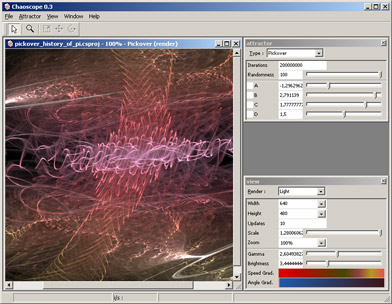
Chaoscope interface: view, attractor palette and view palette
4.1 Managing projects
Chaoscope now lets you load and save full projects, rather than just attractor parameters. The project file has the extension .csproj and becomes the default file type. You can still save attractors separately, as well as view settings. You can reuse them both later to replace the attractor or the view settings of an existing project.
File menu functions:
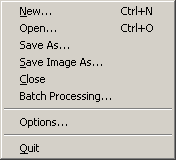
the File menu
- Project (*.csproj) : these are full projects, they contain author, attractor and view settings information. Opening a .csproj file will create a new view window.
- Attractor (*.csattr) : the only type available in Chaoscope 0.2, they contain attractor information exclusively. Opening a .csattr file will replace the active project attractor with the attractor you are loading. You can also extract the attractor information from another project file.
- View (*.csview) : they contain view information exclusively (i.e. render mode, image size, angle, position, scale, etc.). Opening a .csview file will replace the active project view settings with the settings you are loading. You can also extract the view settings from another project file.
If your project uses Solid mode, you can also save the Opacity Mask separately by changing the type in the Save dialog box type dropdown list.
4.1.1 Creating a new project
Attractor and rendering types can be set as well as the image size. Three types require an extra parameter : number of matrices for IFS, equation order for Polynomial Sprott and function for Polynomial Function. All these properties can be changed once the project is open.
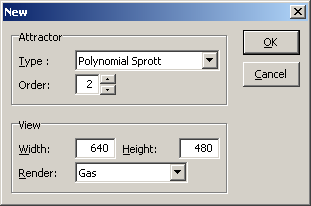
the New Project dialog box