There are currently five different rendering modes available in Chaoscope, from Gas, which is a very simple monochrome accumulation render, to Solid, a ray-tracing like render that includes shadows and specular highlights. Some attractors will look better rendered in one mode than another, depending on their fractal dimension.
3.1 Gas
| 104 | 105 | 106 | 107 | 108 |
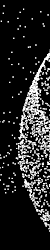 |
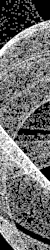 |
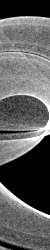 |
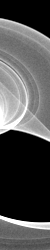 |
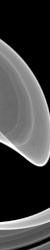 |
The higher the number of iterations, the sharper the attractor rendering will be. With the default 640 by 480 image size, 1,000,000 iterations will be necessary to get a clear idea of the attractor features. Subsequent iterations will reduce chaos induced noise and will enhance details.
Once the image is rendered, two parameters can be adjusted to improve the rendering quality of the attractor. These parameters are:
| 1.0 | 1.5 | 2.0 | 2.5 | 3.0 |
 |
 |
 |
 |
 |
| 1 | 2 | 4 | 6 | 8 |
 |
 |
 |
 |
 |
Gas is the fastest rendering mode. It can be used as an improved preview, before going for a more complex rendering method.
3.2 Liquid
3.3 Light
The Light rendering mode is similar to the Gas mode, with
the difference that a color is given to each point (each
position of the orbit) rather than each pixel. The colour
is obtained by adding two
different gradients.
The first gradient, a light spectrum by default, depends
on the distance between two successive orbit positions, or
what can be called the "orbit speed". A reddish
tint denotes a slow orbit and is usually located in the center
of the attractor. Purple shades denote a fast orbit and are
usually located at the periphery of the attractor.
The second gradient, which goes from black to gray by default,
is based on the angle formed between three successive orbit
positions. The sharper the angle is the lighter the pixel
will be.
Different gradients may be loaded, as described in the Interface chapter.
Three examples of the gradient arithmetic are shown below.
The result obtained will be hard to predict at first, so
it is a good idea to start experimenting with simple two-colors
gradients, like those provided with the program.
Brightness replaces Contrast in
Light and Plasma modes, but has a the same purpose.
Light rendering with different gradients
| speed gradient | angle gradient | result | ||
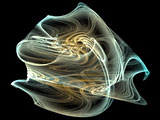 |
+ | 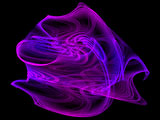 |
= | 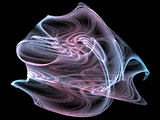 |
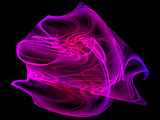 |
+ | 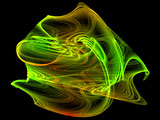 |
= | 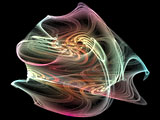 |
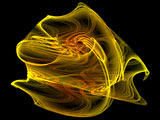 |
+ | 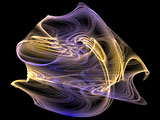 |
= | 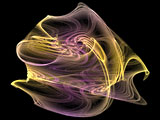 |
3.4 Plasma
3.5 Solid
Opacity : This is the transparency level of the attractor and shadows. The default value is 8.
Roughness : This parameter sets the size of the specular highlights on the attractor. The default value is 0.008.
| 1 | 2 | 4 | 8 | 40 |
 |
 |
 |
 |
 |
| 0.001 |  |
| 0.004 |  |
| 0.008 |  |
| 0.016 |  |
| 0.064 |  |
Background : Color of the background.
Ambient : Ambient luminosity, increasing it helps brightening shadows. Saturated ambient color will tint the attractor.
Diffuse : Main color of the attractor. Remember that lights also affect the final color of the attractor and changing the diffuse might not have the result you would expect.
Secondary : Color of the parts of attractor facing away from the observer. A high contrast between Diffuse and Secondary will give more depth to the rendering.
Specular : Color of all specular highlights.
Secondary color: On the
left, diffuse and secondary colors are the same light gray,
on
the right, the secondary color is crimson red.
Notes for the version 0.2 :
- Control over lights is not implemented yet.